

Using the
Calendar Program to "Do Jobs"
"Do Today's Jobs" (or Do Jobs) from the calendar is your "business assistant." We think you will like the help it provides. It can do the dull routine jobs and "stage the important ones for you to do personally. This is not the same as your To Do Menu, although sometimes the same task can be accomplished from either place.
Do Jobs uses "computer intelligence" to accomplish those tasks you need to complete today. The computer reads your calendar notes, as well as those left by other computer activities which reflect your daily business transactions, such as the receipt of special order merchandise for a specific customer. It can then perform actions (like dialing numbers) to help you do some tasks, and in many cases can perform repetitive tasks unattended. The computer uses a simple vocabulary, which covers many, if not most, of the actions which make up your business activity.
Key words are listed below, with other words in parentheses the computer accepts as meaning the same thing:
Key Words
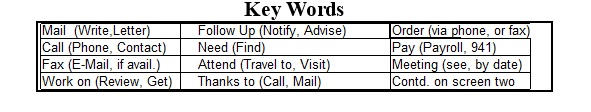
When you use one or more of these words on a single note line, the computer will either attempt to take the action it recognizes or ask you for additional information, to clarify what it is you want to do.
All this happens when you select 1) Do Today's Jobs, from any calendar day. The jobs for that day (it doesn't have to be today) will be attempted in sequence from the first on the list to the last. You can skip to and highlight a single line to try to "do" only that job. Moreover, after the completion of a job entry, the computer will ask "More" and you can answer "N," or "No," and stop at any time. Use the Up and Down Arrow keys to move.
Returning to "Do Todays Jobs" again will start at the line following the ones you have completed. Of course, any job already completed will be skipped as you progress through in order of sequence.
At day's end, just as in the "real" world, uncompleted jobs are added to the following day's load. This can happen automatically, or you can initiate the rollover.