HOPE System Guide Control System 11/26/94 Page 127
Running
"What if" Scenarios
Once you have seen and analyzed your results, HOPE gives you a great chance to test other possible operating methods, inventory and staffing levels and business prospects. To do this, HOPE offers you a "spreadsheet." You can make your assumptions, enter them on the sheet, and see what the results might have been.
To access the spreadsheet, call up the calculator from the Calc menu. When it appears on the screen, press the F2 Key. The spreadsheet will appear. It will ask you if you want a default "template" (pre-set values for items you will be listing or totaling). Once you have created a standard set, you can save that as the default. However, you always have freedom to enter your own values.
A sample spreadsheet is shown below:
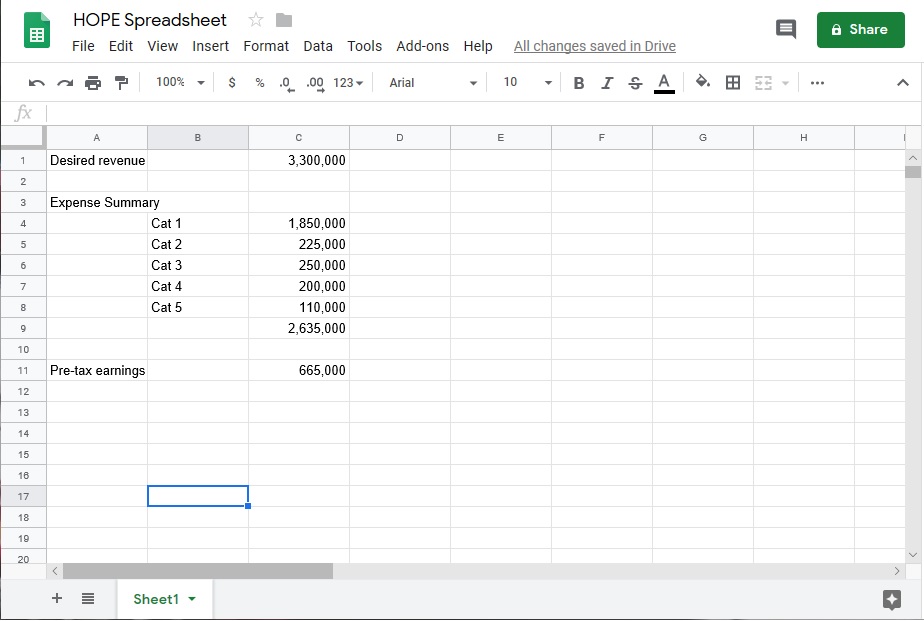
Leave the sheet when finished, saving your results as you wish. The file you save will become the "default"
the next time you use the spreadsheet.