HOPE System Guide Control System 11/26/94 Page 118
Month End Activity Menu
From the Accounting Menu, choose 6) Month End Activities Menu.
Procedures for the end of the month are simply described. If you wish, you can select 3) Month Closing from the menu shown below, and almost everything will be done according to a pre-set series of steps.
Often, however, you have activities to finish and things to clean up before "closing" (that is, preparing final results) for the month. The other choices on the month-end menu permit you to take those steps.
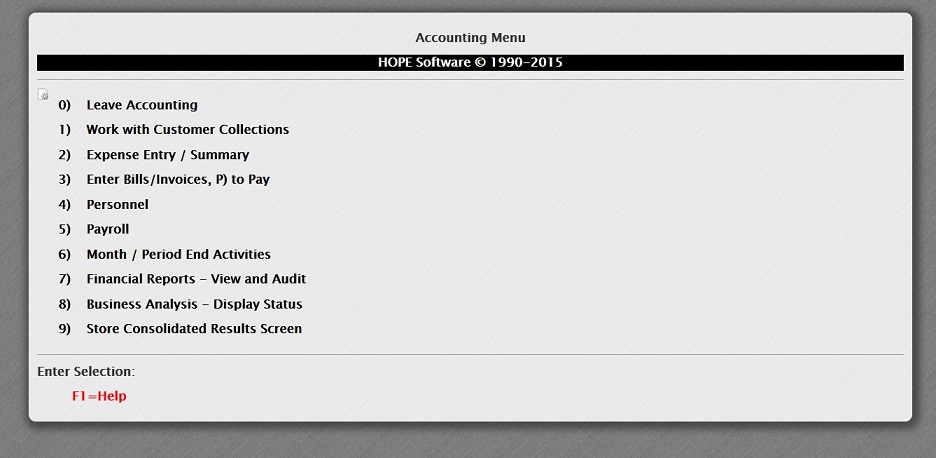
Choices lead to the next set of activities as follows:
1) Leads to the customer accounts receivable and collection activities on pg.120.
2) Leads to month end expense entry, shown on page 121.
3) Leads to the structured month end closing described above, and on page 119.
4) Allows review and analysis of the business' status, as covered on page 124.
5) Provides steps for month end A/R and A/P summaries, shown on page 122.
6) Scrolls a report on inventory turn for all items sold during the month.
7) Shows slow moving items with quantities available for promotion.
8) Suggest ad and promotion formats for slow moving stock.
9) Leads directly to the steps which open the new month (see page 76).
0) Returns to the previous menu.